
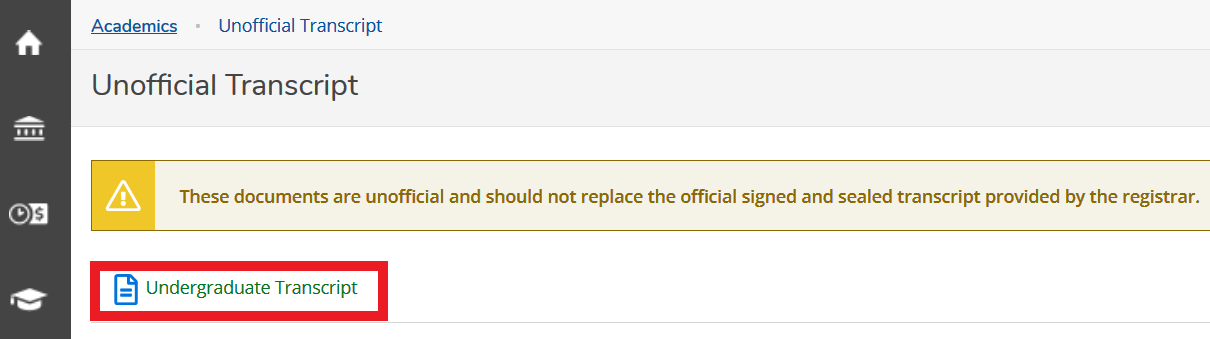
Official transcripts can be requested through https://www.credentials-inc.com/tplus/?ALUMTRO007118. There is also a link to this site above your unofficial transcript on connect.parkland.edu. You will be asked for your social security number. If you don't have an SSN, please enter nine zeros (000-00-0000). The cost for an official transcript is $5.
Room A184, 217-353-3333
Fall/Spring: 7:30 a.m. - 6:00 p.m. M-Th. / 7:30 a.m. - 5:00 p.m. Fridays
Summer: 7:30 a.m. - 6:00 p.m. M-Th
Submit an IT Help Ticket via services.parkland.edu
| Keywords | transcripts official unofficial WebAdvisor grades GED my.parkland.edu connect.parkland.edu Self Service self-service parkland Suggest keywords | Doc ID | 50455 |
|---|---|---|---|
| Owner | Matt A. | Group | Parkland College |
| Created | 2015-04-14 15:38:46 | Updated | 2022-12-12 17:52:16 |
| Sites | Parkland College | ||
| Feedback | 0 1 Comment Suggest a new document | ||
© Parkland College
2400 West Bradley Ave | Champaign, IL 61821 | 217.351.2200 | 800.346.8089
The Mission of Parkland College is to engage the community in learning.